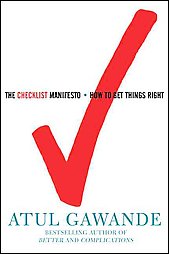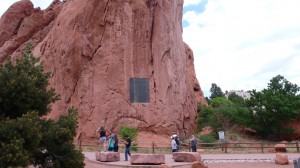Look carefully to see what is not obvious
I recently did a live radio interview with Tron Simpson of KCMN-AM in Colorado Springs, which took me back to my last visit to Colorado Springs a few months ago. The occasion was the annual small business awards luncheon hosted by the local Small Business Development Center. I was flattered to have been invited as the keynote speaker and after the luncheon, I led a three-hour workshop on small business disaster preparedness. I had been invited by Matt Barrett, the Director of the SBDC. Matt and Assistant Director Lisanne McNew were most gracious hosts. On my return home after the program, I had an experience that perfectly illustrates the concept of everyday disasters and the importance of having good processes in place.
My return flight departed Colorado Springs for Dallas-Fort Worth, where I had to make a connecting flight back to the New York City area. As we passed over Kansas, I heard a loud pop and the cabin rapidly lost pressure. Passengers became nauseated as we were jostled about in our seats like beans frying in a pan. Shortly thereafter, the pilot announced that we were returning to the airport in Denver where better aircraft maintenance facilities were available and, if necessary, alternate flight connections. I had many hours in the airport terminal to make the acquaintance of my fellow passengers, as we had been instructed to remain in the gate area. Of course, everyone asked everyone else about the purpose of their travel and I mentioned my book and the event in Colorado Springs. Then one of the passengers who was seated next to the emergency exit door where the seal had broken (that was the “pop” we had heard) stated that he had suspected a problem as soon as he took his seat. He reported to the cabin crew that he could hear a hissing noise through the door. His concerns were dismissed. But as the aircraft pulled back from the jetway and towards the runway, the hissing sounds grew more ominous, particularly after takeoff as we gained altitude. In the context of the six disaster categories outlined in Prepare for the Worst, Plan for the Best, we all agreed that this was an example of equipment failure.
When I related the details to Stefan, he offered a different diagnosis. Stefan has a degree in Aerospace Engineering and he told me that aircraft always have multiple redundant systems to protect against the risk of a single failure. At least three things had to go wrong simultaneously with that flight in order to account for our experience. The risk of any single one occurring in isolation is small; the risk of all three striking simultaneously is negligible. Stefan diagnosed the problem as human error; the issue around the faulty seal should have set off an alarm in the cockpit. Perhaps the pilot was fatigued and did not notice. The pre-flight mechanical inspection should have surfaced the problem. It appeared that either the airline did not have proper procedures in place, which seems unlikely, or, more likely, the procedures were in place and they were not followed.
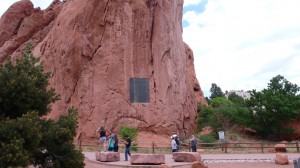
Garden of the Gods, Colorado Springs
By the way, in case you are wondering about the photographs that accompany this blog post, I took them at a local site in Colorado Springs, the Garden of the Gods. Matt was kind enough to show me this beautiful natural setting when he drove me back to the airport. Matt spotted a deer, which sought to hide itself behind the trees, while I did my best to get a picture. If you look at the “V” shape between the main branches of the tree trunk, you can see the deer’s eyes, ears and nose. Sometimes you have to look very carefully to see beyond the obvious.