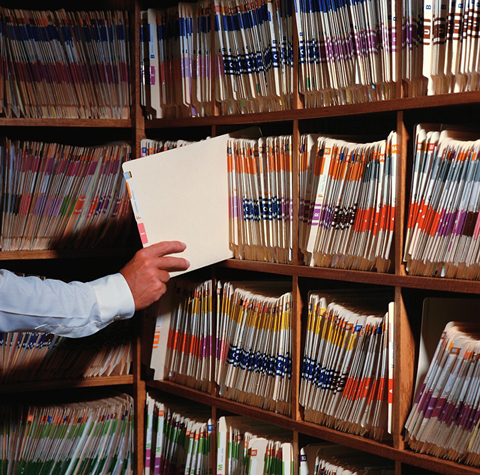 Further to my posting about the “Train the Trainer” program for the Louisiana Small Business Development Centers held in New Orleans two weeks ago, one of the counselors contacted me with a follow-up question concerning file management. I had talked about naming conventions for files, directories, etc. It is important that your small business establish such standards and processes which will serve you well even in normal operations. Imagine that an employee creates a file, a marketing document, for example. Then, several years later, after the employee has left your organization, another employee has to update the file for recent changes. Would the new employee have any idea of how to retrieve that file? Would you? Would you immediately know how the file would be named and where it would be stored? That is why file naming conventions are so important. Indeed, at the Louisiana “Train the Trainer” event, I referenced a recent research report of the Butler Group, which elicited laughter. The Butler Group found that 10% of payroll expense goes to searching for files and documents. Imagine that you are paying your employees to spend 10% of their time looking for files that they cannot retrieve right at their fingertips. Apparently, some of the LSDBC counselors had some recent experience in this area; hence, their laughter. If you can agree with your staff to standards as to how you will name files, and train new staff in these standards as they are hired, then you will right away recognize an immediate boost in productivity – 10% of payroll expense is significant. Now imagine what happens when you are not enjoying normal business operations, but your business has been disrupted in some way and you are operating remotely, for example. You will be under some pressure. Having employees spend 10% of their time looking for files in such an environment is a luxury you cannot afford. It will only increase your stress levels during a time that is already difficult for you. So establish some naming conventions now. There is no right answer as to how you do it; it just has to be a system that is simple and easy for you.
Further to my posting about the “Train the Trainer” program for the Louisiana Small Business Development Centers held in New Orleans two weeks ago, one of the counselors contacted me with a follow-up question concerning file management. I had talked about naming conventions for files, directories, etc. It is important that your small business establish such standards and processes which will serve you well even in normal operations. Imagine that an employee creates a file, a marketing document, for example. Then, several years later, after the employee has left your organization, another employee has to update the file for recent changes. Would the new employee have any idea of how to retrieve that file? Would you? Would you immediately know how the file would be named and where it would be stored? That is why file naming conventions are so important. Indeed, at the Louisiana “Train the Trainer” event, I referenced a recent research report of the Butler Group, which elicited laughter. The Butler Group found that 10% of payroll expense goes to searching for files and documents. Imagine that you are paying your employees to spend 10% of their time looking for files that they cannot retrieve right at their fingertips. Apparently, some of the LSDBC counselors had some recent experience in this area; hence, their laughter. If you can agree with your staff to standards as to how you will name files, and train new staff in these standards as they are hired, then you will right away recognize an immediate boost in productivity – 10% of payroll expense is significant. Now imagine what happens when you are not enjoying normal business operations, but your business has been disrupted in some way and you are operating remotely, for example. You will be under some pressure. Having employees spend 10% of their time looking for files in such an environment is a luxury you cannot afford. It will only increase your stress levels during a time that is already difficult for you. So establish some naming conventions now. There is no right answer as to how you do it; it just has to be a system that is simple and easy for you.
That brings us to the topic of version control, which is a convention for naming documents, usually with a suffix in the file name, to ensure that you have recent and older copies of a file. If you make a mistake, you can simply revert to the last saved version. Version control is a quality control system and can ensure that you and your employees are not working at cross-purposes with one another in overwriting obsolete documents, for example. You might name a file, for example “Marketing draft_V1_09Nov01” for example. Then you organize your files electronically to make certain that the most recent version appears at the top of the selection and that users have to check the document out to work on it, so two users cannot simultaneously make changes and overwrite one another. This is another great productivity tool so that you don’t have to reinvent the wheel every time you begin a new project.
Apple Spotlight is a great feature for indexing and I make extensive use of meta data. “Meta data” are data that describe data. For example, you could tag a document with key words to enable easy search and retrieval. Another example of meta data would be found when you select a file and click “Get info” and then the name of the author appears, the date that the file was created, etc. We have a policy of always filling in those fields with descriptive information to enable easy searches. Of course, be aware that meta data can be accessed in ways you did not intend! I once received a file from a law firm with a document for which they were charging premium prices to draft from a blank page. But the meta data in the file document information indicated that another attorney had drafted the document and named the bank for which it was intended! Apparently, the attorney assigned to work with me copied and pasted the document and represented it as an original work product! Amazing the things you learn when you bother to check the file information. That is how I found out which bank was working on a local community development fund, information that was probably intended to be confidential.